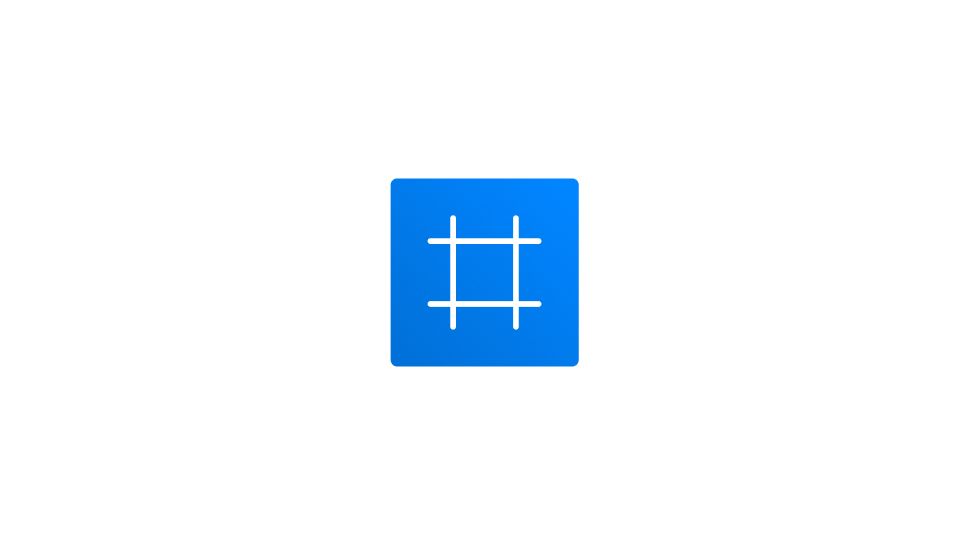
Figma Tips – Resize a Frame
Read more: Figma Tips – Resize a FrameTo elevate your design efficiency with expert techniques, explore our Figma Tips: Mastering Design Efficiency with Expert Techniques for more advanced tips…

Figma Tips – Set a size to a layer
Read more: Figma Tips – Set a size to a layerSelect the layer you want to resize. Go to the dimensions section in the right-hand sidebar. Change the width and height values…

Figma Tutorial- Group multiple elements
Read more: Figma Tutorial- Group multiple elementsHold Shift + click on the layers one after the other to select. Right-click and choose Group selection or use the keyboard…

Figma Tips – Reorder your layers
Read more: Figma Tips – Reorder your layersSelect the layer you want to reorder. Right-click to open the Context menu. Choose Bring to front to move your layer to…

Figma Tips – Rename Layers
Read more: Figma Tips – Rename LayersDouble click on the layer name to rename it. Give it a name of your choice and hit Enter key to validate…

Create a new text style in Figma
Read more: Create a new text style in FigmaTo create a new Text style, let’s start by creating a new text layer and go to the Text section and add…

Figma Tips – Apply a Text Style to a layer
Read more: Figma Tips – Apply a Text Style to a layerSelect the text layer. Go to the right-hand sidebar, in the Text section. Hit the style icon. Pick your desired style from…

Figma Tips – Edit a Text Style
Read more: Figma Tips – Edit a Text StyleTo edit a Text style, click on the file’s gray backdrop to display your styles, then right-click on the text style you…

Detach a Figma Text style
Read more: Detach a Figma Text styleSelect the text layer with the attached text style. Go to the right-hand sidebar, in the Text Style section. Detach the style…