
Edit a line color in Figma
Read more: Edit a line color in FigmaSelect the line shape and go to the Stroke section in the right-hand sidebar. Select the color picker and choose the color…
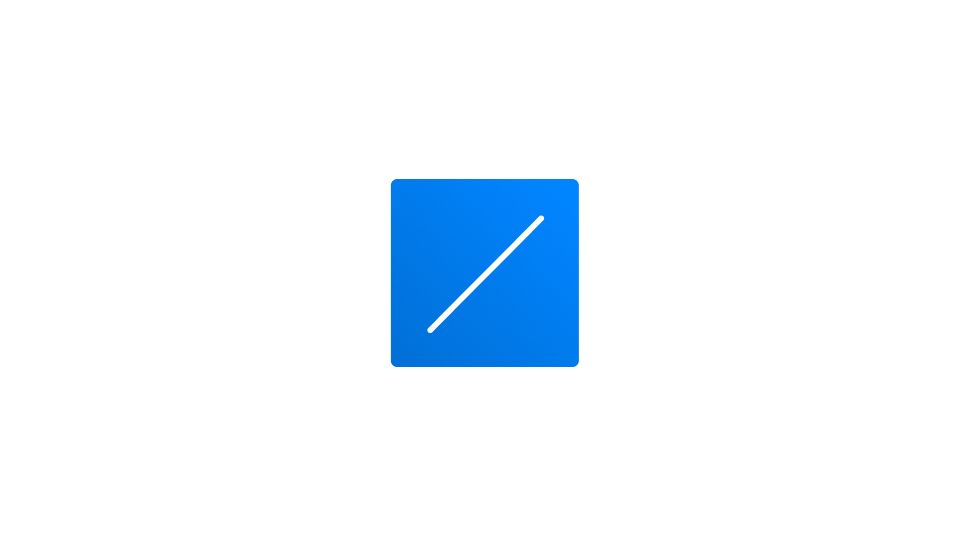
Figma Tips – Edit a line weight
Read more: Figma Tips – Edit a line weightSelect the line shape and go to the Stroke section in the right-hand sidebar. Enter the value of your stroke weight in…

Duplicate a layer in Figma
Read more: Duplicate a layer in FigmaSelect the layer you want to duplicate. Hit the arrow beside the Figma logo in the top bar and select Edit >…

How to create text Layers in Figma
Read more: How to create text Layers in FigmaPick the text tool in the toolbar or use the shortcut T. Click on a spot in the canvas and start typing…

Change font size in Figma
Read more: Change font size in FigmaSelect the text layer. Go to the Text section in the right-hand sidebar. Click the arrow next to the font size number…

Figma Tips – Change font family
Read more: Figma Tips – Change font familySelect the text layer. Go to the Text section in the right-hand sidebar. Toggle the fonts list menu by clicking the arrow…

Figma Tips – Text Align Center
Read more: Figma Tips – Text Align CenterTo center align your text layer: Select the text layer. Go to the Text section in the right-hand sidebar. In the bottom…

How to edit line height of a paragraph in Figma
Read more: How to edit line height of a paragraph in FigmaSelect the paragraph layer. Go to the Text section in the right-hand sidebar. Under the font weight option, you’ll find the Line…

Edit font weight in Figma
Read more: Edit font weight in FigmaSelect one or multiple text layers. Go to the Text section in the right-hand sidebar. Under the font name, select the font…